How to Obtain your Continuing Education credits at the NHIA 2024 Annual Conference
Live CE
Live CEs must be claimed within 45 days of the end of the conference (EOD May 11, 2024)
Video recordings
The video recordings of these sessions will be available 4-6 weeks after the conference. To receive enduring CE credit, you must watch the entire recorded session. There will be an evaluation code at the end of the recording that’s used to complete the session evaluation and receive your contact hours.
Enduring CE
Credit for Enduring CEs will continue for 1 year following the conference
Pharmacy, nursing, and dietitian
All 2024 NHIA Annual Conference education programs are accredited for pharmacy, nursing, and dietitian continuing education, unless otherwise noted. Educational learning objectives and associated continuing education information for each session can be found in the NHIA Virtual Conference Platform.
Instructions Overview
- Update your profile/account information and choose certificate type
- For pharmacists & technicians, this will include your NABP # and date of birth
- Complete individual session survey using the evaluation unlock code presented at the end of the session.
- Complete the General Conference Evaluation in full
The required tasks can be found when logging into the conference evaluation portal. You can follow the steps outlined there to complete the process.
Education Sessions

During the Educational Sessions, an evaluation code will appear on the screen at the end of each CE activity.
Please record these 4-digit numerical codes as you will need them later to verify your participation and receive your contact hours.
For the best experience obtaining your contact hours, it is recommended that you submit your evaluation codes and complete the session evaluation at the end of each session. You can do this through the conference app or website.
Entering Evaluation Codes, Claiming Your CEs and Submitting Session Evaluations

Attendees can access the Continuing Education and Evaluation tool on the virtual conference platform.
Select the Evaluation button in the bottom bar of a session popup window.
OR IN THE APP
Click CE Information on the app home screen then Obtain CE

Select the Select Sessions Attended and Complete Evaluation Questions task.

The sessions you attended are organized by date and time.
Select Unlock Evaluation.

You will be directed to the Enter EVAL Code page.
Input your evaluation code, click Submit.
If your code is incorrect, you will receive an error message. To obtain CEs for this session, you will be required to enter the correct evaluation code.

Next is a short evaluation. Once completed, you will be redirected and will see a summary of your selected sessions.
To complete your evaluations and obtain your certificate(s) go to the third task, Please update your profile/account information and choose your certificate type.
To add additional evaluation codes and/or complete evaluations, please go back to the task, Select Sessions Attended and Complete Evaluation Questions.

On the next screen, complete any required fields.
Use the drop-down menu to select your certificate type.

You will now see a fourth task displayed to download your certificate.
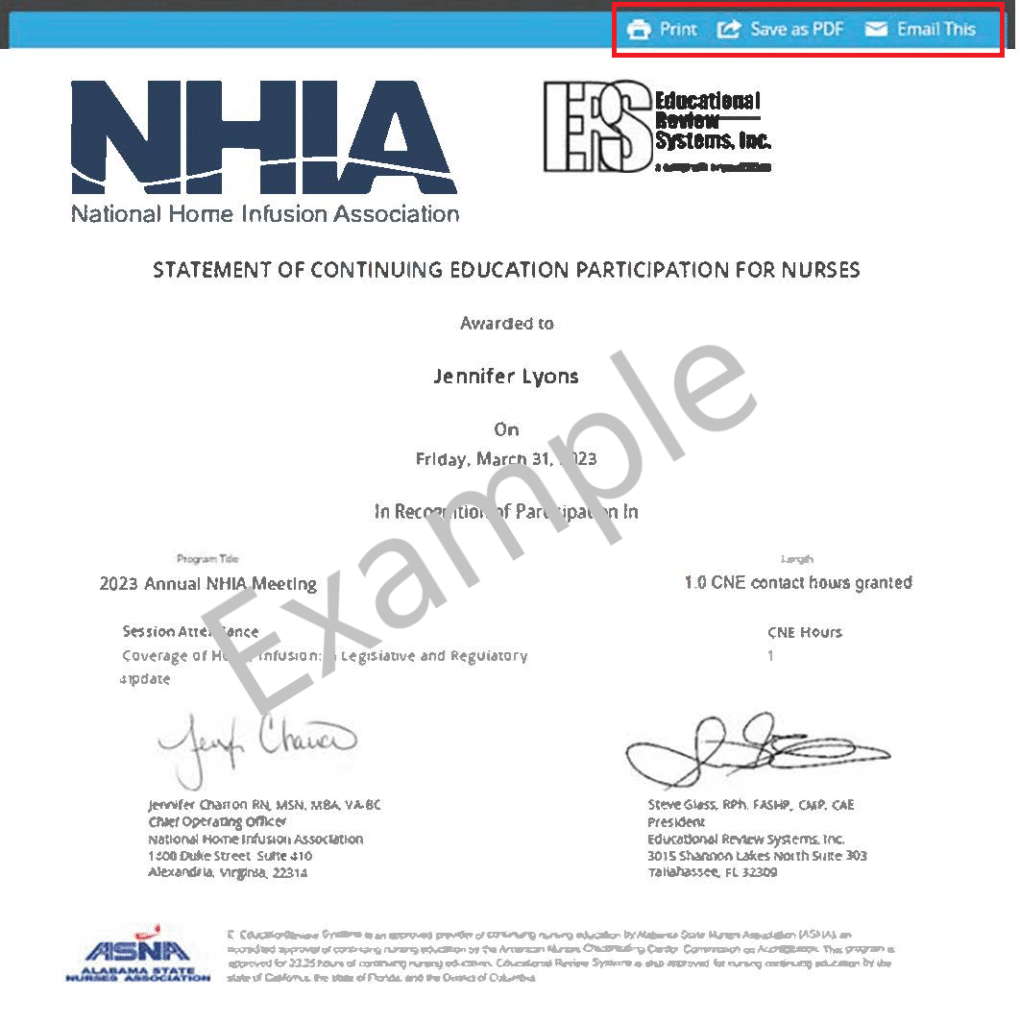
Your certificate can be printed, saved to a PDF, or emailed.

